5 Efficient Tools to Extract Audio from YouTube Video
BeeCut
BeeCut is a multi-functional program that you can use to extract audio from Youtube videos. This useful tool allows you to adjust the contrast and brightness of the video, or create an amazing collage on your video by using its standard editing functions. Aside from that, adding overlays, texts and watermarks are some of the other useful features. You can use this tool via desktop or from their online platform. To better understand how to extract audio from Youtube videos see the steps below.
- Go to its official site and download it on your desktop.
- Import a YouTube video, then drag and drop the video onto the timeline.

- Then select, “Export Audio” to begin extracting audio from YouTube videos.
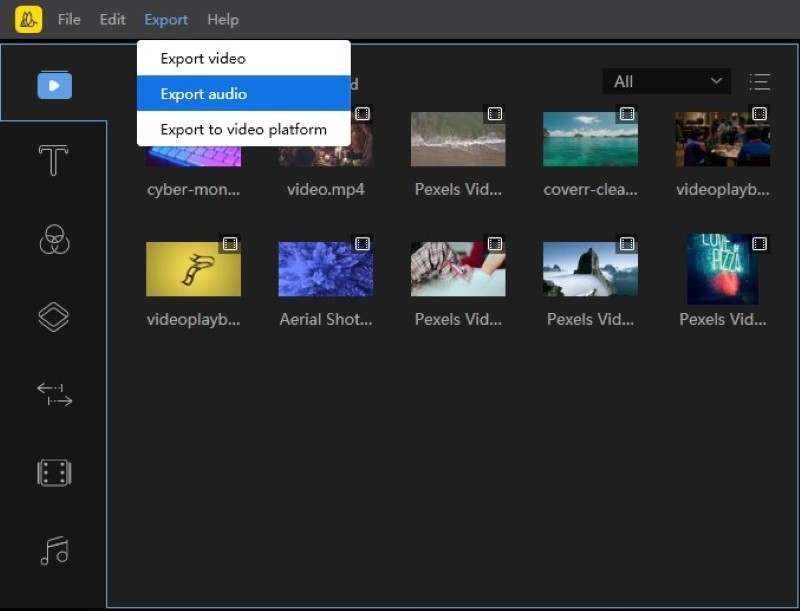
- Save the audio file to the local directory.
Video Convert Studio
As its name suggests, Video Converter Studio is a tool that converts videos and audios into different formats. This advanced program supports a wide range of video and audio formats such as MP4, MKV, AVI, WMV, SWF, MOV and MP3, WMA, M4R, M4A, AAC, WAV and etc. It can be your best choice to rip audio from YouTube videos by turning your video into audio.
- Download and launch it.
- To import a file, click the “+” icon.
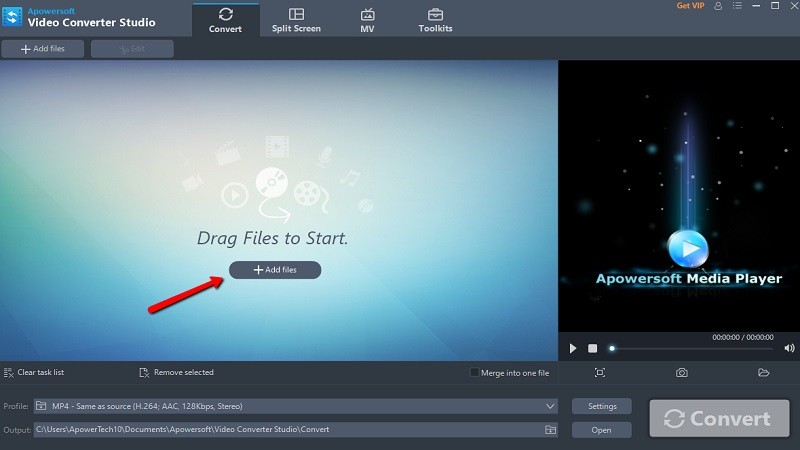
- To extract audio from YouTube videos, choose an audio format to convert.
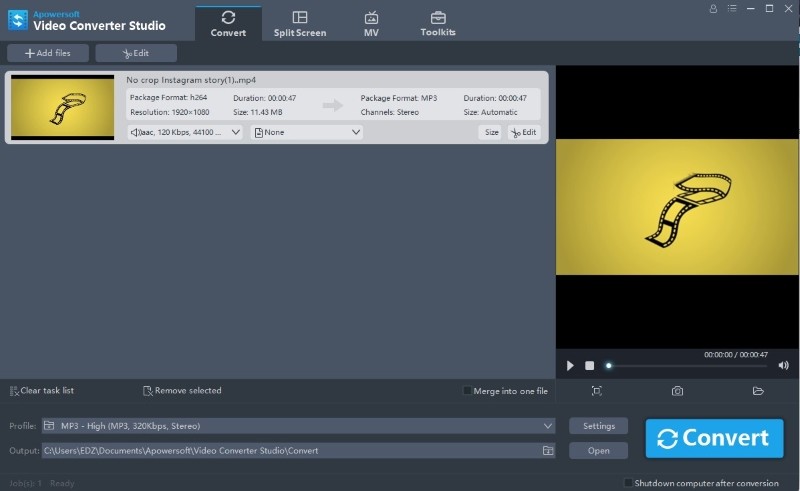
- Click “Convert” to start converting.
- The converted MP3 file will automatically pop up when the process is done.
Geekersoft YouTube to MP3
Geekersoft YouTube to MP3 is a free YouTube video to MP3 downloader service that lets you download a copy of a video uploaded to YouTube. Using the Geekersoft you can download your videos from YouTube in mp4, mp3 formats both in HD and SD quality. It’s a one-stop tool to extract sound from YouTube videos.
- Just visit its site and paste the YouTube video URL in the search bar.
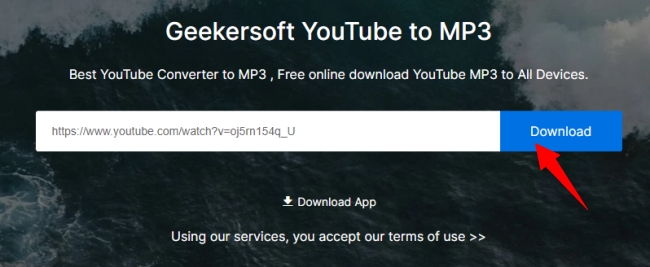
- Click “Download” to locate the video.
- Then, find the MP3 download link and click it.
- Now, you have successfully ripped audio from YouTube videos.

Audio Extractor
Audio Extractor is another one-click platform to convert YouTube videos to MP3 and various other formats. Enter a link to start converting.
- Grab the YouTube video and visit the website.
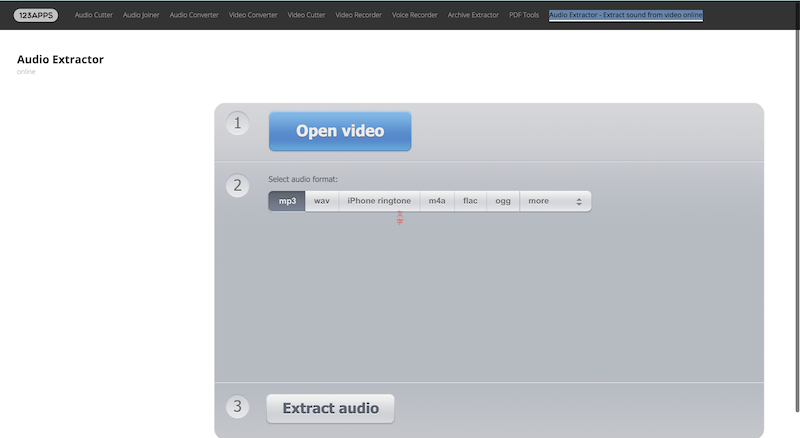
- Click “Open Video” to import and choose the MP3 format.
- Click “Extract audio” to get an audio copy of the YouTube video.
Kapwing
Kapwing is noted for a versatile online toolbox for video editing. This free online app will let you edit videos, like adding texts, adding overlays and a mosaic. This tool also allows you to add background music to the video, making it livelier. To extract audio from YouTube videos online is just one of its features you can make use of.
- Visit its official site.
- Click the “Upload” to add a file.
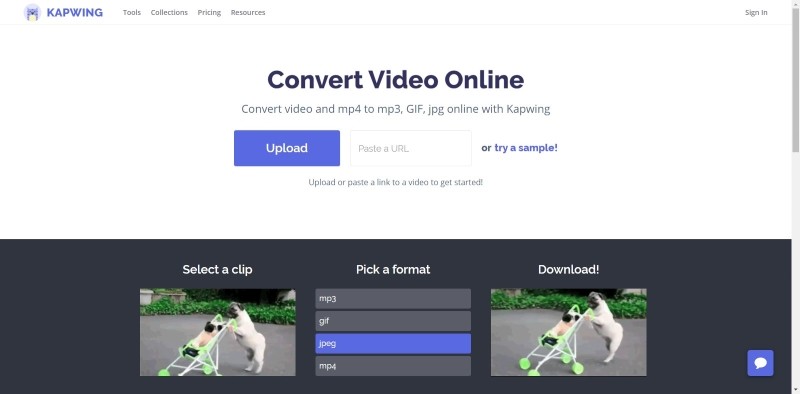
- To extract audio, choose the MP3 format to turn YouTube video into audio.
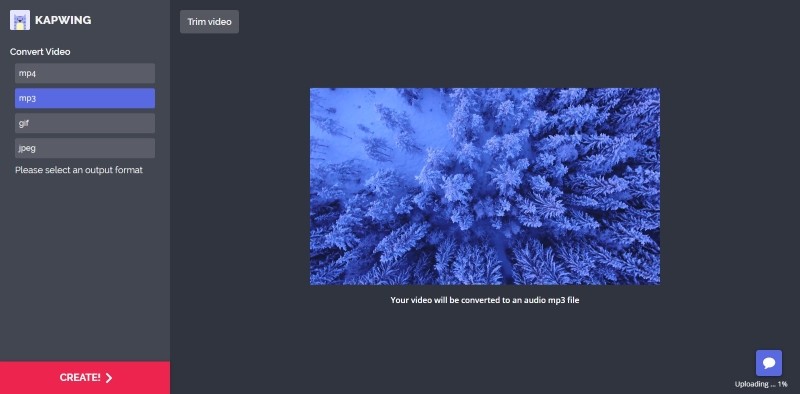
- Click “Create” to start extracting.
Conclusion
Mentioned are the tools that can be useful in extracting sound from YouTube videos. We hope that this post helps you choose the audio extractor that best meets your needs. If you know any other amazing tools, please share them with us by leaving a comment in the section below.


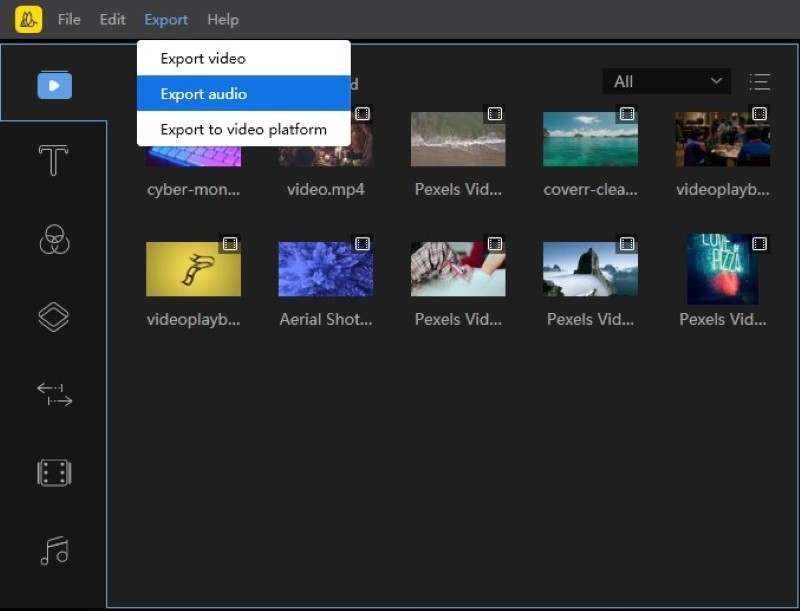
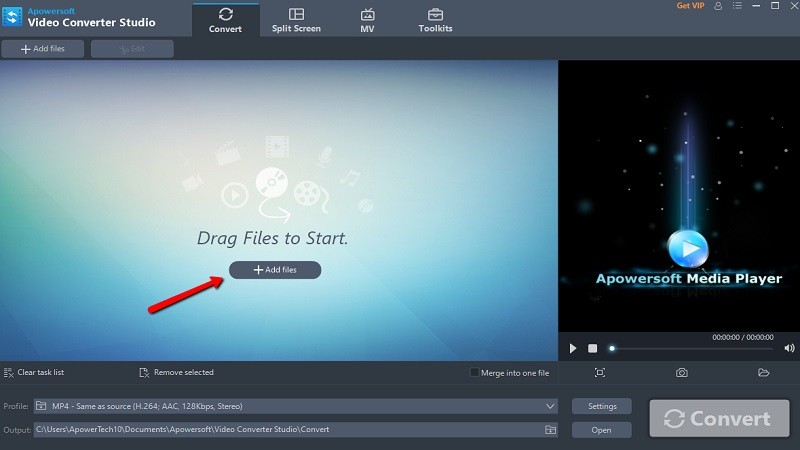
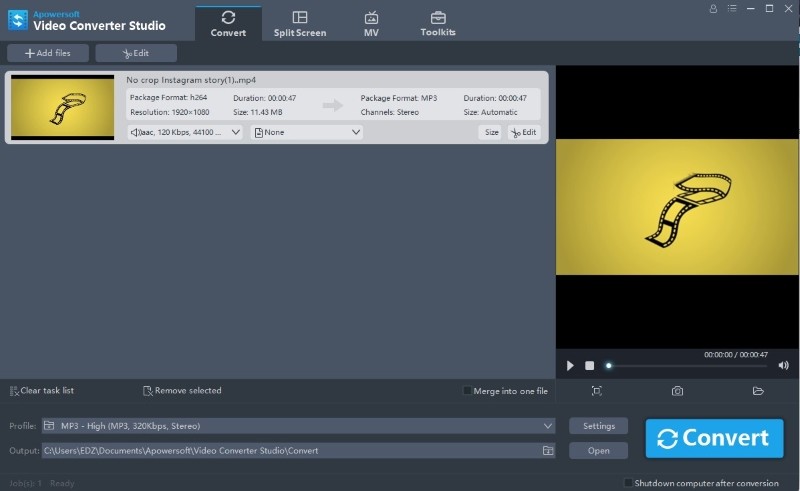
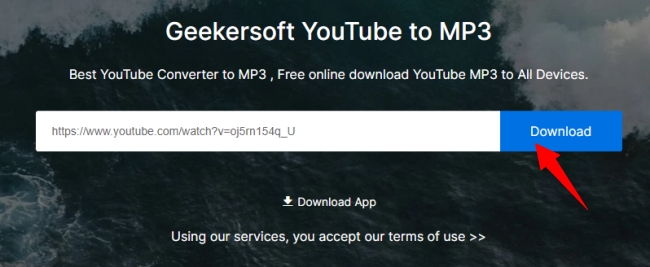
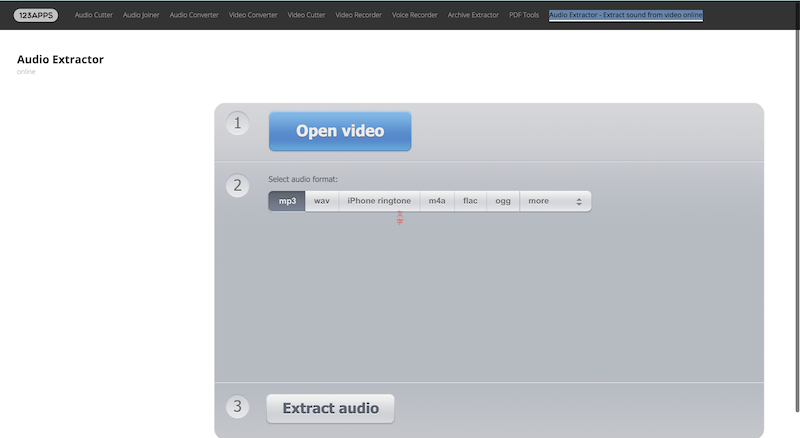
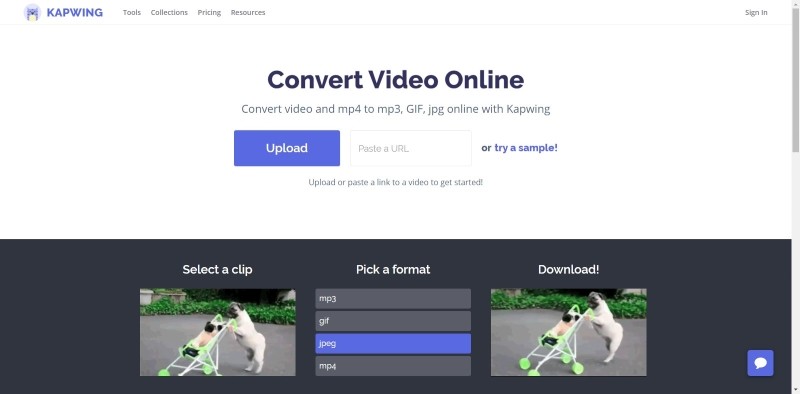
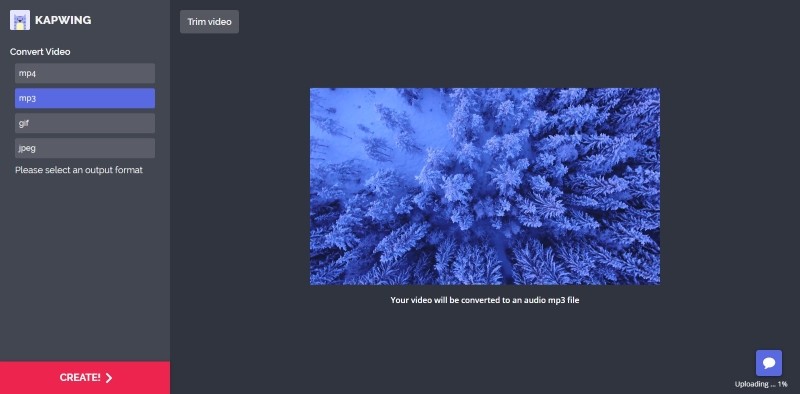
Leave a Comment